First of all, you will need to go to your photobucket account and see if there are backgrounds in there. Usually, I put 3 or 4 and try them out. If you do have one that you want to try, click on that particular background. Photobucket will pull up a page like this. From here, look to the left. There are 4 codes that you can copy. You will copy the 2nd code which says "Direct Link." (I put pink dots beside it!) The code will start with http:// and end with .jpg or .png
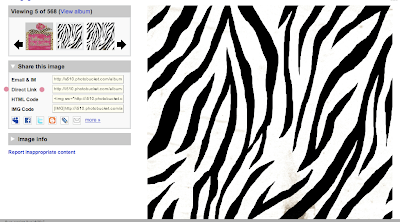 Now, take that code to your blog. Go into Edit HTML- this is your template. Normally I wouldn't tell you to go in here because you can really mess things up if you don't know what you are doing. But I am going to walk you through it!
Now, take that code to your blog. Go into Edit HTML- this is your template. Normally I wouldn't tell you to go in here because you can really mess things up if you don't know what you are doing. But I am going to walk you through it!Scroll down the template- it should be fairly close to the top- until you see some code like this:
See this:
background-image:url("http://i387.photobucket.com/albums/tracilynn/blueflowy.jpg");
(I have highlighted it)
You are going to replace the red code with the code that you copied in photobucket. When you are finished pasting, make sure that the ()'s are still there with the "" in them and a ; at the end. If you leave one colon, quote, or one parenthesis out, it will not work! Make sense?
Then, instead of saving, preview the blog to see if it looks right. If it does, then save it. If it doesn't, clear the edits and leave the first background. Then get out of there as quickly as you can!!
Any questions? Email me! Good luck!


