I thought I would start some tutorials for Blogger if anyone is interested in making your blog experience all that it could be! :)
Okay, so I am going to start by showing you how to post-date your blog. You can write a post and put in a past date just like I did with the Easter post since I didn't do it on Monday- or you can write a post and pre-date it- have it show up tomorrow when you are not going to be home. Got it! Okay, let's get started!
Here is a picture of your Posting area:
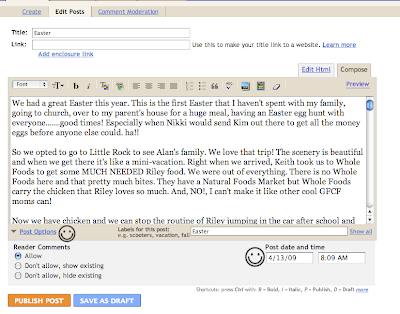 Look for the smiley faces, people! The first smiley is beside Post Options (See it in blue), click on that and it will open up that box (It says Post date and time) where the second smiley waits for you to put the exact date and time in that box. Click Publish Post (if you want it to be seen) and it will put that post right where you want it to go.
Look for the smiley faces, people! The first smiley is beside Post Options (See it in blue), click on that and it will open up that box (It says Post date and time) where the second smiley waits for you to put the exact date and time in that box. Click Publish Post (if you want it to be seen) and it will put that post right where you want it to go. Hope that helps all my little blogger customers and friends out there!

